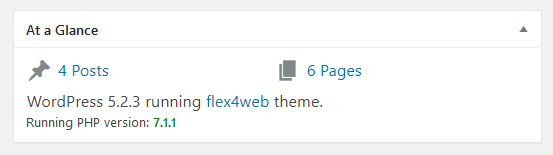If you want to know which PHP version are currently used your WordPress site. You can find out below ways.
1. Check Your Hosting cPanel
Your first option is to check with your hosting provider. There’s likely a menu called PHP Version Manager, PHP Settings, Select PHP Version or something similar. From here, you can check which PHP version your site’s are using.
My cPanel screenshot:
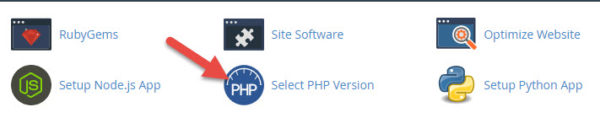
2. Use a WordPress Plugin
You can also check your WordPress website’s php version through this plugin Display PHP Version.
Install the plugin and activate it. You will then be able to see the current PHP version under At a Glance in the WordPress dashboard.